Browse Bank Accounts
Use the Browse Bank Accounts window to locate existing or to add Bank Accounts. Sort the Browse Bank Accounts screen or select  to create a new Bank account. Select the
to create a new Bank account. Select the  button to edit or review an existing account or double click to open.
button to edit or review an existing account or double click to open.
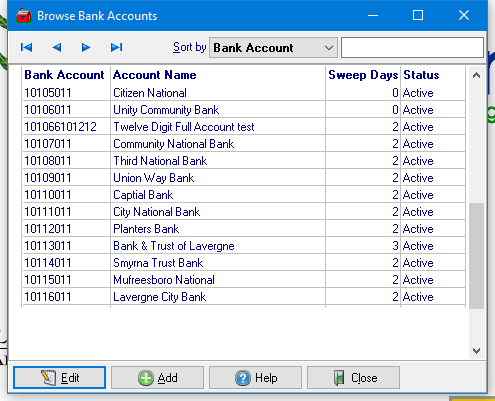
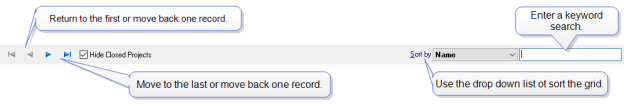
At a Glance Information
Bank Account displays the assigned ID for the account
Account Name is the bank account name
Sweep Days is visible if ACH Deposit Sweeping parameter is enabled which adds a Sweeping tab within the account. Indicates the number of days deposit sweeping occurs to the destination account.
Status shows the status of the account.