Browse User Profiles
Use the Browse User Profiles window to locate existing or to add User Profiles. Sort the Browse User Profiles screen or select  to create a new User Profile account. Select the
to create a new User Profile account. Select the  button to edit or review an existing account or double click to open.
button to edit or review an existing account or double click to open.
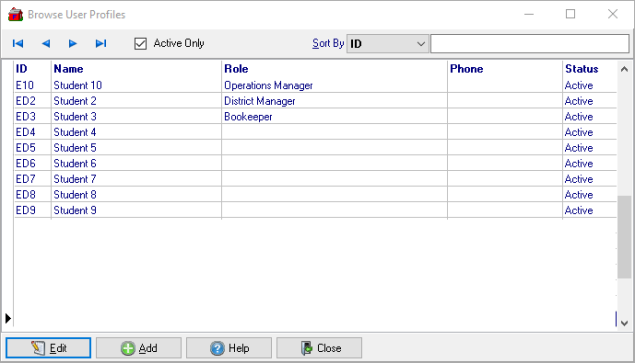
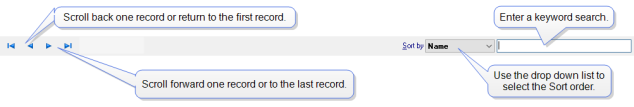
At a Glance Information
ID displays the User Profile ID
Name of the User
Any Role associated with the Profile is displayed.
Phone displays the Users phone number.
Status will indicated Active, Inactive or Delete