Select PO
Use the Select PO window to search for and select purchase orders to match Inventory and Non-Inventory Purchase Orders to Vendor Invoices.
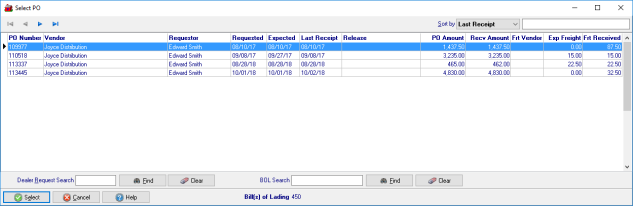
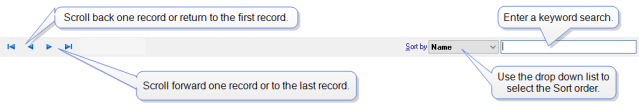
At a Glance Information
PO Number displays the Purchase Order number.
Vendor provides the vendor name.
Requestor displays the name of who entered the purchase order.
Requested indicates the date the PO was entered.
Expected provides the date when items are expected to be received.
Last Receipt is the date of when items were last received for the purchase order.
Release any Release ID referenced on the PO is listed.
PO Amount is the Total amount of items on the purchase order.
Recv Amount is the amount of received items.
FRT Vendor displays the ID of any third party freight vendor selected on the purchase order.
Exp Freight provides the amount of expected freight from the purchase order.
Frt Received displays the actual freight as entered during the PO receiving process.
Additional Search Options
Use the Dealer Request Search field to enter the Dealer Request ID. This is applicable to locations using both Merchant Ag and Vanguard Ag.
The BOL Search, Bill of Lading Search, is available to search for a purchase order by the bill of lading entering during the receipt process.