Access Individuals
View the list of existing Individuals. Use the Add button to create a new Individual or click on an Individual and the Edit button to modify an existing account.
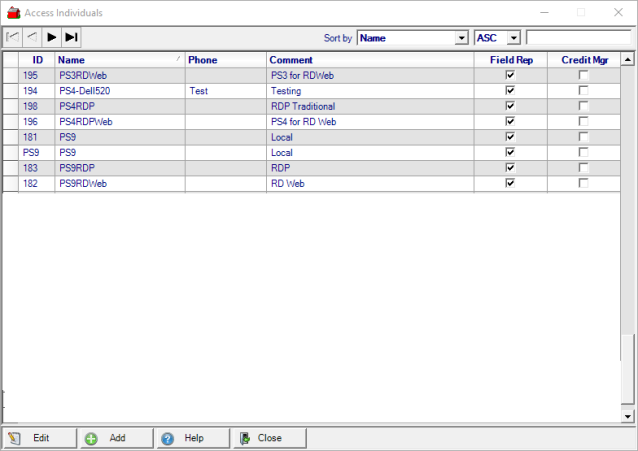
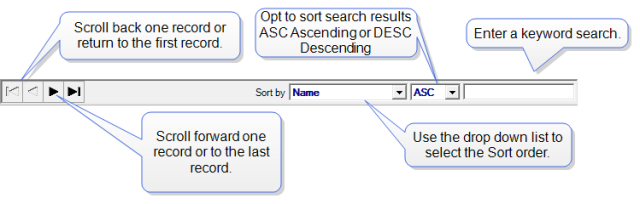
At a Glance Information
ID displays the Individual/Operator ID
Name of the Individual.
Any Phone- phone number added.
Any Comment added to an Individual is displayed.
Field Rep is selected if the Individual is set as a Field Rep.
Credit Mgr is selected if the Individual is set as a Credit Manager for a Location.