Access Open Purchase Orders
View all Open Purchase Orders on the Select Open Purchase Order screen. Click on any column title to sort the grid by that column. See Open Purchase Order Detail for more information on creating and receiving Purchase Orders.

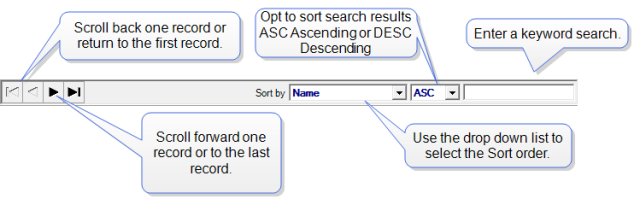
Learn more about applying a Purchase Order filter here.
At a Glance Information
PO# displays the Purchase Order ID number.
Vendor Name is the Vendor selected for the PO.
Requested By is the name of who entered the PO, corresponds to the Operator ID field.
Expected provides the date the items are expected to be received.
The Site ID selected, the Site that will receive the items.
Prod Value- Total Product Value for all items on the purchase order.
Estimated amount of Freight.
A count of the number of Lines items on the PO.
Status indicates if the PO is still a Requisition, Approved, Partially Received.
Use the Type column to view Inv indicates an Inventory PO and Non Inv a non-inventory PO.
The ID of any Manufacturer selected for the PO.
Ultimate Vendor is the ID of any Ultimate Vendor added to the PO.