Select Closed Batch
From the filtered Closed Batch list, select a Closed Batch.
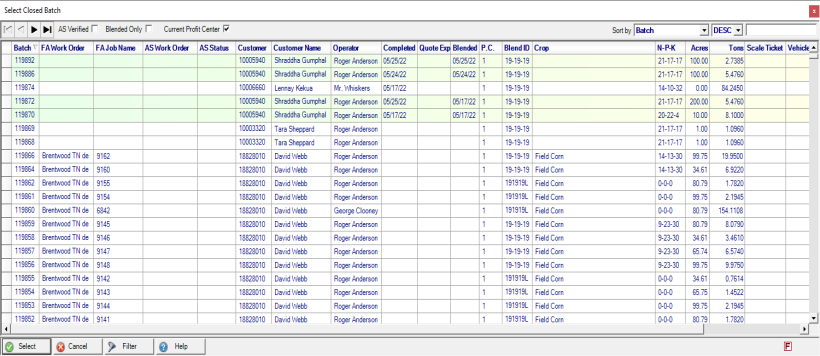
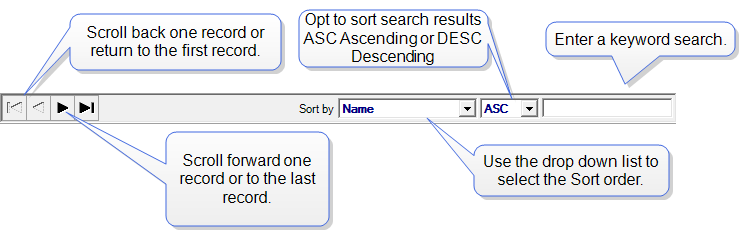
Limit the batches listed by adding additional filters of
- GCO Batches Only
- Blended Only
- Current Profit Center
At a Glance Information
The Batch number of the Open Batch or Quote.
Locations using FieldAlytics can sort by
- FA Work Order
- FA Job Name
The Customer ID number
Customer Name on the account.
Operator displays the name of who created the Batch.
Completed displays the date the Batch was completed.
Quote Exp, Quote Expiration, the date the Quote will expire.
Blended indicates the date the Batch was blended.
P.C. displays the Profit Center, the Location the Batch was blended at.
Blend ID provides the ID of the Blend sheet used in creation of the batch.
Crop displays any crop selected on the Batch.
N-P-K- The blend of ingredients selected.
Acres indicates the number of acres entered for the Batch.
View the total Tons of the batch.
Scale Ticket is displayed if the Scale Ticket number on the Misc Info tab of the Batch is populated.
Type will indicate Sale or Quote.
Amount due for the Batch.