Select Customer Contact
View the full list of all Customer Contacts. Click on an existing Contact then the select button to edit or double click to open.
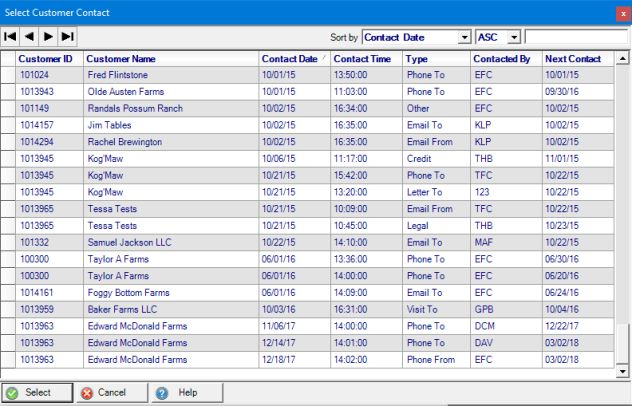
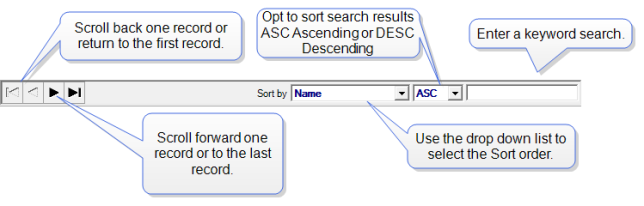
Sort the grid by clicking on the column title.
At a Glance Information
Customer ID displays the Customer account ID
Customer Name populates with the Customer Name attached to the account.
Contact Date indicates the date selected on the Contact.
Contact Time provides the Contact Time selected on the Contact.
Type indicates the Type of Contact.
Contacted By provides the user ID selected on the Contact.
Next Contact will be populated with a date if a Next Contact date has been selected.