Select an Open Direct Orders
View all open Direct Orders to scroll through, use the Sort By field or apply a Direct Order filter.
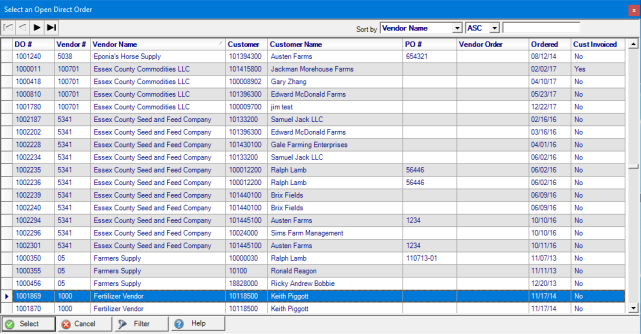
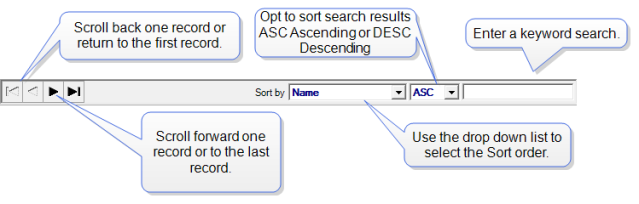
Sort the grid by clicking on the column title.
Click  to apply a Direct Order Filter. Learn more here.
to apply a Direct Order Filter. Learn more here.
At a Glance Information
DO# displays the Direct Order number.
Vendor # provides the Accounts Payable Vendor ID.
Vendor Name indicates the Vendor Name.
The Customer ID and Customer Name are displayed.
Any Customer Purchase Order number, PO#, referenced is displayed.
Vendor reference numbers from the Vendor Ref field on the Vendor tab appear in the Vendor Order column.
Ordered displays the Ordered Date.
The Approve column will appear for locations utilizing Require Direct Order Approval and will indicate the date the DO was approved.
Add a filter of Car information entered on the Vendor tab of the DO.
Provide any Release number that was used on the DO.
Cust Invoiced defaults to No and updates to Yes when the Customer has been Invoiced for the Direct Order.