AP Vendor Filter
Use a AP Vendor filter to narrow in on specific Accounts Payable Vendor accounts by selecting as many additional requirements as necessary.
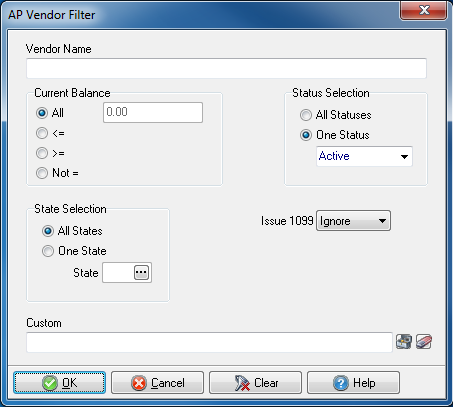
Enter a Vendor Name or use a partial name and the wild card search.
Enter an amount for the Current Balance then an operator of
- All
- <= Less than or equal to
- >= Greater than or equal to
- Not = Not equal to
In the State Selection section, select
- All States, the default selection
- One State and select the Search to select the two letter abbreviation.
Status Selection- Select an account status
- All Status
- One Status and select
-
Active
Inactive
Delete
Use the Issue 1099 section to locate AP Vendors by 1099 status select
- Ignore
- Yes
- No
Custom- This is an advanced search function using Condition Builder and is available by clicking the toolbox icon. Select the field names to search, specify an operator or comparison, then a field or value and a second field or value if applicable. Select an option in the Combining with Existing Condition if applicable. When the search condition is built, select okay which enters the condition in the Custom search field. Select Okay to search all AP Vendors with this condition.
Select OK to apply the filter.