GL TTR Filter
Use a GL TTR filter to narrow in on specific GL TTRs by selecting as many additional requirements as necessary.
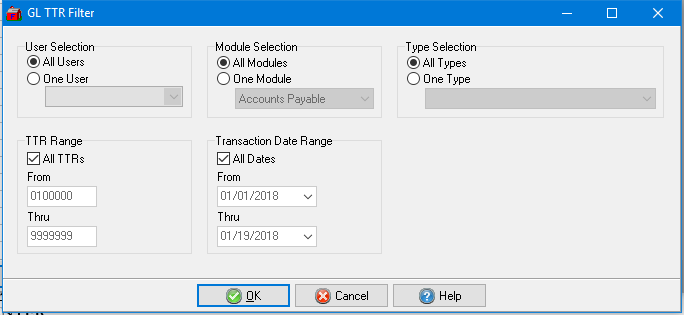
In the User Selection section, All Users selected by default. Select One User and the drop down to view transactions processed by one user.
All Modules selected by default in Module Selection. Select One Module and use the drop down menu.
The Type Selection allows selection of All Types, all transaction types which is selected by default. Select One Type and select the Transaction type required.
Use the TTR Range which has All TTRs selected by default. Remove the checkmark and enter a From and Thru TTR number.
All Dates selected by default.in Transaction Date Range. Remove the checkmark and enter a From and Thru Date.