Use a TTR Filter
Use a TTR filter to focus on TTRs based on Module, Transaction Type or Date range.
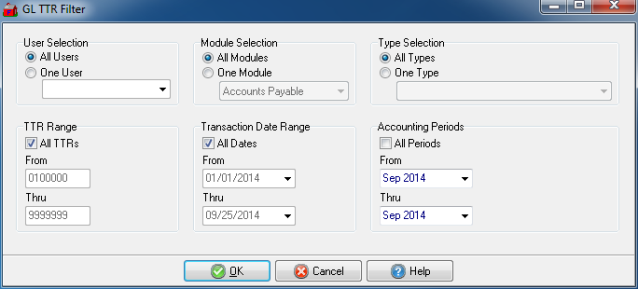
Focus on transactions for one or all Users by using the User Selection section and choose
- All Users- all users selected by default
- One User - Select the user from the drop down menu.
In Module Selection, focus on transactions in a specific Module by selecting
- All Modules- all modules selected by default
- One Module- Select on Module from the drop down menu.
Focus on transaction types in Type Selection and choose
- All Types- all transaction types selected by default
- One Type- Select the transaction Type from the drop down menu.
Select a numeric TTR Range for TTR's. All TTR's selected by default. Remove the checkmark and enter
- From- Enter a starting seven digit TTR number
- Thru- Enter an ending seven digit TTR number
Select a Transaction Date Range. All Dates are selected by default. To create a date range, remove the checkmark and enter
- From- Select a Starting date from the calendar
- To- Select an Ending date from the calendar
In Account Periods select an Account Period. All Periods selected by default. Remove the checkmark and enter
- From- Select a Starting Period from the drop down menu.
- Thru- Select an Ending Period from the drop down menu.
Click OK to apply the filter.