Closed Assembly Order Filter
Add a Closed Assembly Order Filter when searching for a Closed Assembly Order by entering information in one or multiple fields.
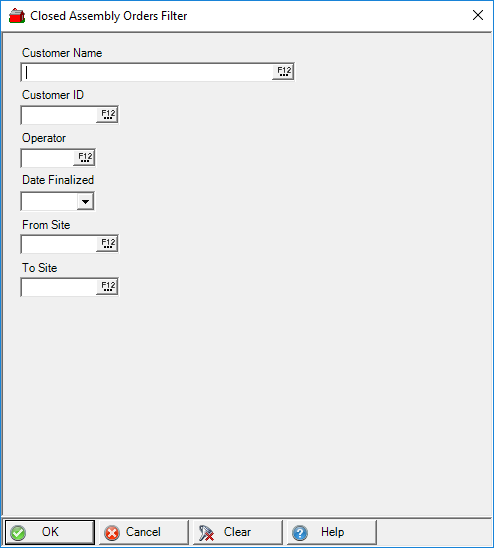
View Closed Assembly Orders for a specific Customer by adding the Customer Name, using F12 to search or conduct a wild card search.
A Customer ID can be entered to view only the Closed AOs for that Customer or select F12 to search.
Find Closed AOs entered by a specific Operator by entering the Operator ID.
Use the drop down calendar in Date Finalized to list only matching Closed AOs.
In From Site enter the Site ID or search using F12.
In Receiving Site enter the Site ID or search using F12.
Click OK to apply the filter.