All Items available for purchase from this AP Vendor will be listed on the Items tab. Items are added to AP Vendors by adding the AP Vendor ID on the Vendor tab in Item detail found in Merchant Ag PM.
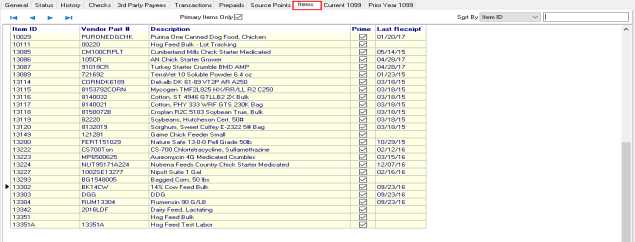
Sort the Items window
Sort the Items list by selecting any field available in the Sort by: drop down menu located in the upper right corner of the window. Enter a search value in the field to the right.
- Item ID- Sort in numerical order.
- Vendor Item- Sort numerical by the Vendor Part # field.
- Description- Sort alphabetically by the Item description.
The Primary Items Only checkbox is selected by default to list only the Items where the Vendor is the Primary. To view all items offered by the Vendor, remove the checkmark.
The Item ID assigned in Merchant Ag.
Displays all Vendor Part # for ordering.
Shows the Item Description
A checkmark indicates this AP Vendor is the Prim(ary) vendor for this item. The item will also be highlighted in yellow.
Last Receipt displays the date the item was last received.