View all current Vendor Prepaids, an amount on deposit, for application towards invoices. See Enter Vendor Prepaid for more information on creating a new Vendor Prepaid.
| Access |
| Grant permission to User Profiles in Access User Profiles > select a User Profile > Security > Accounts Payable > Main Menu > Access Vendors > Prepaids. |
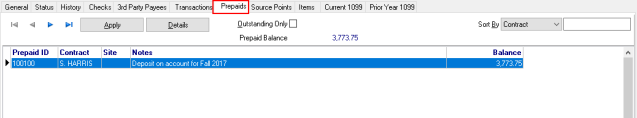
Select Outstanding Only to view only the Prepaids with a balance. To view all Prepaids associated with the Vendor account, remove any checkmark.
View the total available Prepaid Balance for the Vendor.
Sort the Vendor Prepaid window
Sort the Vendor Prepaid list by selecting any field available in the Sort by: drop down menu located in the upper right corner of the window. Enter a keyword search value in the field to the right.
- Prepaid ID- The Prepaid ID number
- Contract- The Contract ID number
The Prepaid grid displays
The assigned Prepaid ID.
Contract will display any Contract information added when the Prepaid was created. This is an optional field.
Site will populate with the Site ID when a check is issued for Prepaid payment.
All Notes associated with the Prepaid are listed.
The current outstanding Balance on the Prepaid available to be applied to invoices.
Click 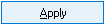 learn more about applying a Prepaid to an invoice.
learn more about applying a Prepaid to an invoice.
Click 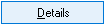 to learn about the additional information available. Access this option to unapply a Prepaid from an invoices.
to learn about the additional information available. Access this option to unapply a Prepaid from an invoices.
Click 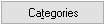 to review or change Categories selected for the Prepaid.
to review or change Categories selected for the Prepaid.