View current balance information on last activity and outstanding transactions.
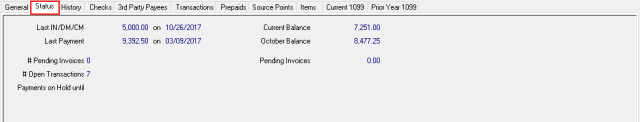
Last IN/DM/CM will display
- Invoice – Amount and Date of the last invoice processed.
- DM – Debit Memo
- CM – Credit Memo
The Last Payment field displays the amount and date of the last invoice paid.
The # of Pending Invoices for the vendor is listed which are invoices entered and waiting approval.
# Open Transactions indicates the number of invoices entered but unpaid.
Payments on Hold until indicates the date the payment Hold will expire for this AP Vendor. Payments can be generated for this AP Vendor after this date.
Use the Current Balance to view the total balance of all invoices processed but unpaid.
Directly below the Current Balance is the Previous Month Balance which displays the total outstanding balance from previous month carried into the new month. The field title will update with the previous month’s name. For instance, when viewing this tab in January, the Previous Month Balance will indicate the December Balance.
Pending Invoices indicates the total amount of pending invoices.