AP Vendor e-Fulfillment Messages
Create a e-fulfillment message by selecting a Type from the drop down list and the available fields become active.
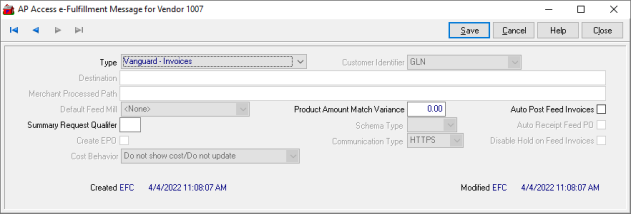
Use the drop down list in Customer Identifier to select either GLN or Bayer Tech License
In the Destination field enter the location of the destination folder, endpoint or URL for this message.
The Merchant Processed Path contains the path for the message if applicable.
Select the Default Feed Mill if using the Vanguard Feed Mill Type.
Provide the two alpha-numeric Summary Request Qualifier if required.
Select the Create EPO checkbox to automatically generate an Electronic Purchase Order when the message is processed. See the Message Types to learn when this option is available.
Use the drop down list to choose a Cost Behavior of
- Do not show cost/ do not update
- Show cost / do not update
- Show cost / update cost
Product Amount Match Variance
Schema Type allows selection of either WSDL or XSD
Use the drop down list to select a Communication Type of
If available, select Auto Post Feed Invoices to automatically post any Feed invoice for locations offering a 3% discount if paying by ACH.
Select Auto Receipt Feed POs is available if the Vanguard Post ACH Payments message is active. This option is used for locations offering a 3% discount transactions settled with ACH. Due to the small timeframe between shipment and invoice due date, this will automate the EPO receipt process.
Click Disable Hold on Feed Invoices, only available if Vanguard - Post ACH Payments is active for locations offering the 3% ACH payment discount.
Available Message Types
- AgGateway 5.4 Order Create
- AgGateway 5.4 Order Acknowledgement
- AgGateway 5.4 Order Response
- AgGateway 5.4 Ship Notice
- AgGateway 5.4 Invoice
- AgGateway 5.4 Price Sheet
- AgGateway Seed Pricing
- AgGateway Seed Availability
- AgGateway Grower Orders
- AgGateway Dealer Summary
- AgGateway Grower Summary
- Order Create
- Order Acknowledgment
- Order Response includes the Create EPO checkbox, Cost Behavior drop down is also available. If a Release Number is included, it will automatically update the Releases tab of the associated EPO.
- Ship Notice includes Create EPO checkbox, Schema Type selection
- Invoice includes Create EPO checkbox
- Price Sheet
- Vanguard Invoices includes Product Amount Match Variance
- Vanguard Orders
- Vanguard Remittances
- Vanguard Post ACH Payments
- Vanguard Send Sales
- Vanguard Send Inventory
- Vanguard Cost/Retail/HazMat
- Vanguard Download Associate Cost
- Vanguard Download Vanguard Items
- Vanguard Feed Mill requires the Default Feed Mill to be selected.