Create a Wire Payment to record payments to AP Vendors.
| Access |
| Grant permission to User Profiles in Access User Profiles > select a User Profile > Security > Accounts Payable > Menu Security > Documents > Process Wire Payments. |
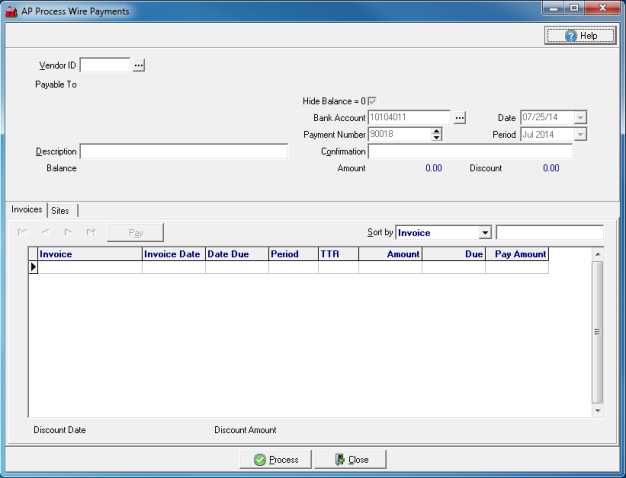
Enter the AP Vendor ID or select  to search.
to search.
Select Hide Balances=0 to hide invoices with a zero balance.
The Bank Account number of the bank generating the wire transfer as set in Access Parameters > AP > AP Cash Account or select  to search for an alternate account.
to search for an alternate account.
Payment Number defaults to the next available wire transfer payment number. Use the up or down arrows to select an alternate number if applicable.
Enter the Confirmation number of the transaction from the bank.
Date will default to the current date. Enter an alternate date of the wire transfer or select from the drop down calendar.
Period will default to the current Financial period. Select the previous period from the drop down menu.
Enter a Description in this 30 character alpha-numeric field.
Enter the Confirmation received for the transaction.
 - Select to process the wire transfer.
- Select to process the wire transfer.