Create Vendor Labels for mailings or file folders for all vendors, a range of vendors or set a Vendor filter.
| Access |
| Grant permission to User Profiles in Access User Profiles > select a User Profile > Security > Accounts Payable > Menu Security > Documents > Vendor Labels. |
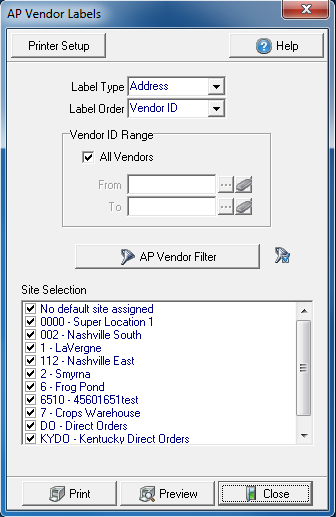
Select a Label Type of either
- Address
- File Folder
Select the Label Order, the order the labels will print.
- Vendor ID
- Zip Code
Create a Vendor ID Range or select All Vendors. To focus on one AP Vendor, enter the Vendor ID in both the From and To fields.
- From- Enter a starting AP Vendor ID or select
 to search.
to search. - To- Enter an ending AP Vendor ID or select
 to search
to search
Use an AP Vendor Filter to further refine the AP Vendors selected. See Use an AP Vendor Filter for more information.
Site Selection is used to select the Sites needed for the labels.
Select Preview to view the report onscreen.
Select Print to send the report directly to the default printer.