Upload TIF and JPG images of invoices from the selected folder and import them into AP transactions. Each file is treated as a single document.
The file size for a JPG image should be no larger than 100 DPI with quality set to 85 and a TIF should be no larger than 200 DPI CCITT Group 4.
| Access |
| Grant permission to User Profiles in Access User Profiles > select a User Profile > Security > Accounts Payable > Menu Security > Transactions > Enter Unpaid with Image. |
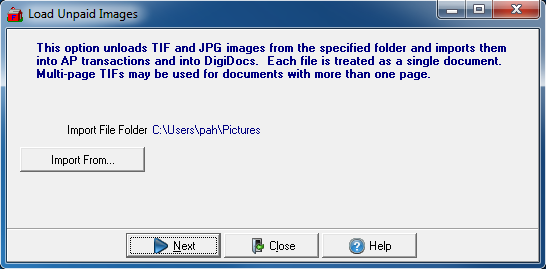
Select Import From and choose the folder with the stored images and select the Next button.
The Enter Unpaid with Images window appears.
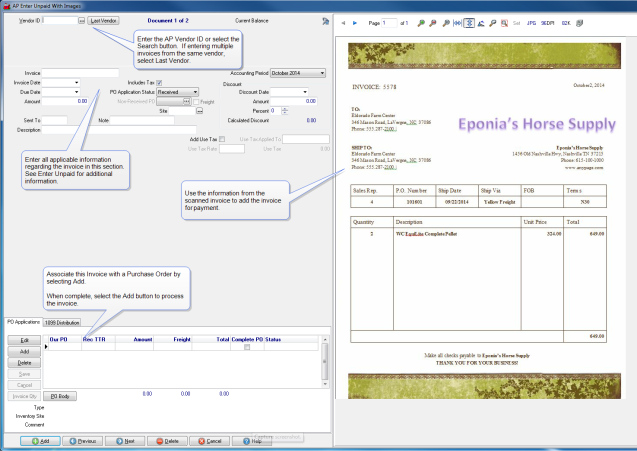
Select Add to finalize the transaction or select one of the navigation buttons to move to the Previous or Next Image. Use Delete to remove an image or Cancel.