Type provides the two letter transaction type.
The Invoice number associated with the transaction.
The Date the transaction was entered is displayed.
The Financial Period the transaction was recorded.
Use the TTR, transaction tracking reference, for additional information on the transaction. Access this information using the View TTR button or menu option of View GL TTRs.
Amount of the transaction appears in the Amount column.
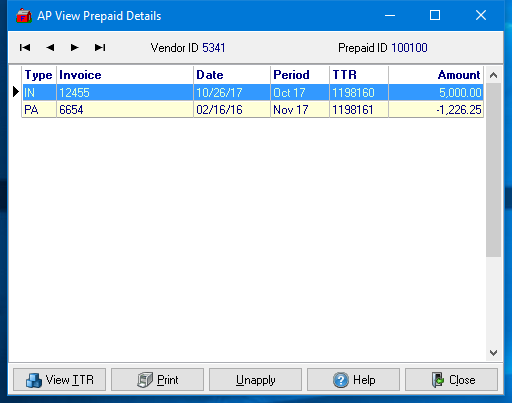
Prepaids that have been applied to an invoice can be reversed using the Unapply button. This option is only available to PA type transactions.