Use Enter Customer Transactions to enter a Debit or Credit memo or apply Finance Charges to a customer account.
| Access |
| Grant permission to User Profiles in Access User Profiles > select a User Profile > Security > Accounts Receivable > Menu Security > Main Menu > Enter Customer Transactions. |
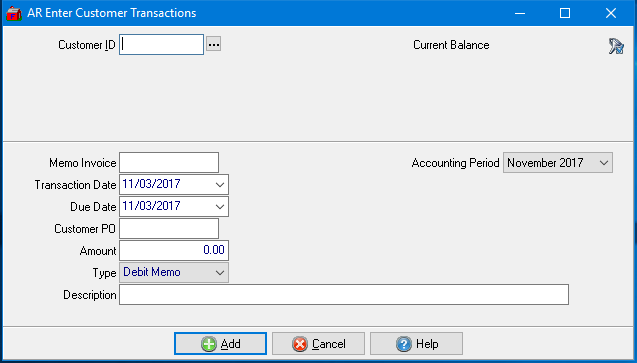
Enter a Customer ID or select  to search.
to search.
The Current Balance populates automatically with the current balance of the account selected.
Enter the Memo Invoice number for the debit or credit memo.
Use Accounting Period to select which Period to post the transaction which defaults to the current period or use the drop down list to select the previous period.
In Transaction Date the current date populates automatically. Select the drop down calendar to choose an alternate date.
The transaction Due Date defaults to current date. Select the drop down calendar to choose an alternate date.
Enter a Customer PO in this ten character field, if applicable.
Enter the Amount of the transaction.
Select a transaction Type
- Debit Memo- Enter a debit memo
- Credit Memo- Enter a credit memo.
- Finance Charge- Enter a Finance Charge to be applied to the account. Finance Charges applied to accounts using Customer Transactions will not affect patronage.
Enter a 50 character transaction Description in this alpha-numeric field.
 - Select to add the transaction.
- Select to add the transaction.
 - Select to cancel the transaction.
- Select to cancel the transaction.