Direct Orders
Enter or select the General Ledger freight accounts referenced with Direct Orders.
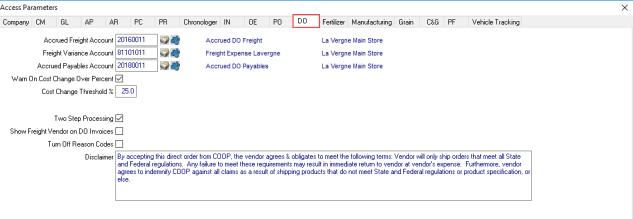
Enter or select the Full or Sub account for Accrued Freight Account on Direct Orders.
Enter or select the Full or Sub account to indicate the Freight Variance Account.
Enter or select the Full or Sub account for Accrued Payables Account.
Select Warn on Cost Change over Percent to prompt a warning if the item cost exceeds the Cost Change Threshold percentage.
Cost Change Threshold %- Enter the Item Cost Change Threshold percentage.
Select Two Step Processing to allow entry of the Payables and Receivables of the Direct Order separately during the Ship Verify process.
Show Freight Vendor on DO Invoices will print the Freight Vendor name on invoices.
Turn Off Reason Codes will turn off Reason Codes for Direct Orders.
Enter a Disclaimer of up to 512 alpha-numeric characters to be included on all Direct Order documentation.