Web Selling
Review or set the defaults for Web Selling.
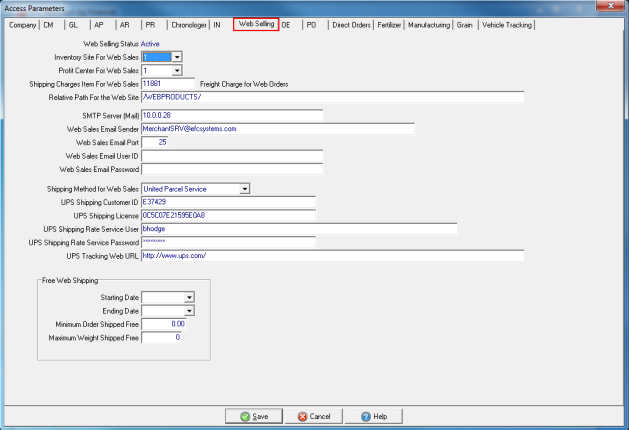
Web Selling Status indicates Active if Web Selling is available.
Inventory Site for Web Sales- Select the Site ID for the Inventory Site for Web Sales.
Profit Center for Web Sales- Select the Site ID for the Profit Center for We Sales.
Shipping Charges Item for Web Sales- Enter the Item ID for Shipping Charges for all Web Sales.
Relative Path for the Web Site- The path of the web selling site relative to INetPubs.
SMTP Mail Server- Enter the Email Server address to be used in Web sales.
Web Sales Email Sender- Enter the Email address that will be used in the email From field.
Web Sales Email Port- Enter the Port used by the Email address, typically 25.
Web Sales Email User ID- The username used when sending mail with Secure SMTP. Leave blank if there is no user.
Web Sales Email Password- Password for the Web Sales Email User ID.
Shipping Method for Web Sales- Select the shipping method for Web Sales.
- United Parcel Service - Integration with UPS is available.
- Federal Express
- United States Postal Service
UPS Shipping Customer ID- UPS Customer ID for shipping web sales.
UPS Shipping License- UPS Shipping License ID, supplied by UPS.
UPS Shipping Rate Service User- Username for the UPS Shipping Rate service.
UPS Shipping Rate Service Password- Password for the UPS Shipping Rate Service User.
UPS Tracking Web URL- The URL for tracking shipments through UPS.
Free Web Shipping
Enter the Starting Date of free web shipping or select from the drop down calendar.
Enter the Ending Date of free web shipping or select from the drop down calendar.
Minimum Order Shipped Free- Enter the amount required for web orders to be shipped free.
Maximum Weight Shipped Free- Enter the maximum weight on items that will be shipped free.