Areas Preferences
Select defaults and preferences for the user account. If no Preferences are set, users will be prompted to select these options when logging into Merchant Ag PM.
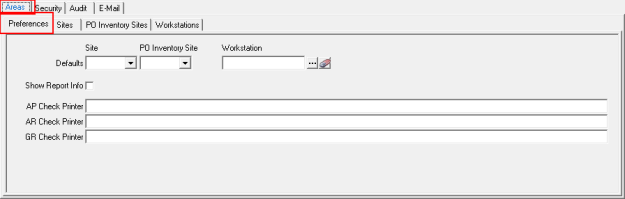
Set the User Profile Defaults
- Site- The default Site the user will access.
- PO Inventory Site- The default PO Inventory Site the user will access.
- Workstation- If the user will sign into one workstation, enter the Workstation ID or select
 to search. If left blank, the user will select a workstation at sign in.
to search. If left blank, the user will select a workstation at sign in.
Select Show Report Info to provide an Info button in Reports to view the Tables used in creating the report.
Enter the Path of the Accounts Payable Check Printer for the user. If left blank, the selected default printer for the computer will be used.
Enter the Path of the Account Receivable Check Printer for the user. If left blank, the selected default printer for the computer will be used. When creating MICR checks, any AR Check Printer defined will be used or the Windows default printer.
Enter the Path of the Grain Check Printer for the user. If left blank, the selected default printer for the computer will be used.