Areas Workstations
Select the Workstations the user will access from the list of available Workstations. The Workstations a user has access to will have "Yes" indicated in the Access column.
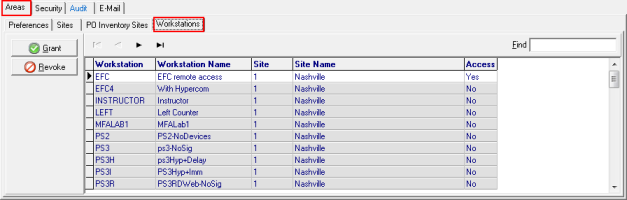
 - Give Access to the selected Workstation.
- Give Access to the selected Workstation.
 - Remove Access to the selected Workstation.
- Remove Access to the selected Workstation.
Click on any of the Workstation listed and select Grant to add the Workstation to the User Profile or select Revoke to remove access.
Additionally, any Workstation marked as Delete, displayed in red, will continue to appear within the User Profile to allow access for old User profiles.