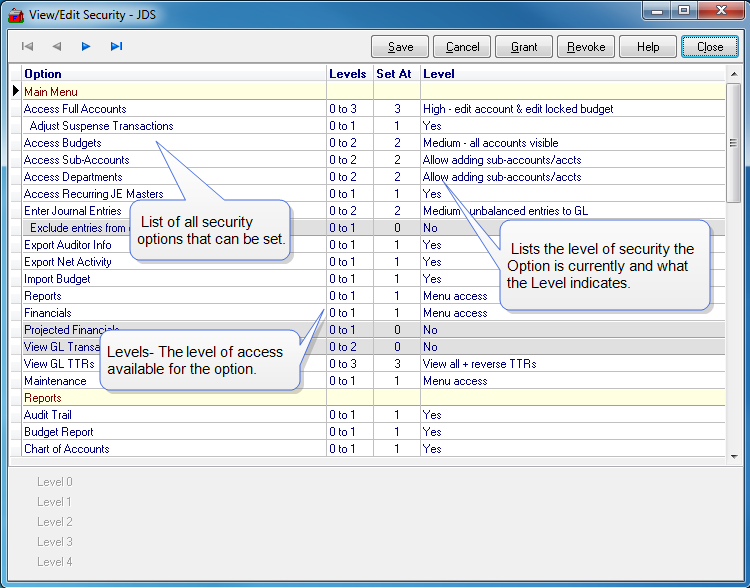Security
Use the Security tab to grant, edit and revoke security to modules, menus, sub-menus, departments and Report Writer. Select this option to perform Mass Updates to security settings.
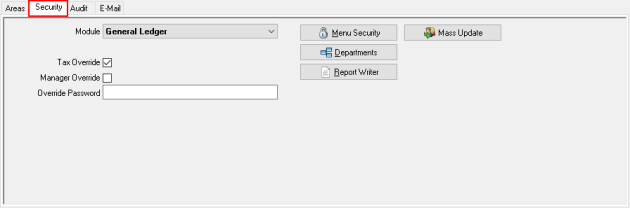
The Module drop down list contains all main menus and functions used to grant, edit or revoke access. Select a title to learn more about each option and the level of security that can be set.
Select 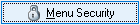 to view the menus associated with the selected Module to grant, edit or revoke access. See Security Overview for more information.
to view the menus associated with the selected Module to grant, edit or revoke access. See Security Overview for more information.
Select to grant, edit or revoke access to General Ledger 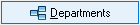 . See Departments for more information.
. See Departments for more information.
Use 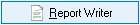 to grant, edit or revoke access to Report Writer tables. See Report Writer for more information.
to grant, edit or revoke access to Report Writer tables. See Report Writer for more information.
Select Tax Override to allow the user to override the tax settings during Order Entry and creating Batches in Merchant Ag PM.
Select if the user will be able to perform Manager Override functions such as approving price changes during Order Entry in Merchant Ag PM. When selected, prompts to set an Override Password.
- Override Password- Enter a password the user will enter when required for Manager Override functions.
Operator- Associate an Operator ID with the User Profile. This would be required when granting permission to the Sales Incentive Export report. See Reports for additional security information.
Mass Update
Use 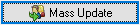 to copy security settings from the user account to any user listed or to inactivate selected users.
to copy security settings from the user account to any user listed or to inactivate selected users.
Update Type- Select either
- Copy security from user to selected user
- Inactive selected users
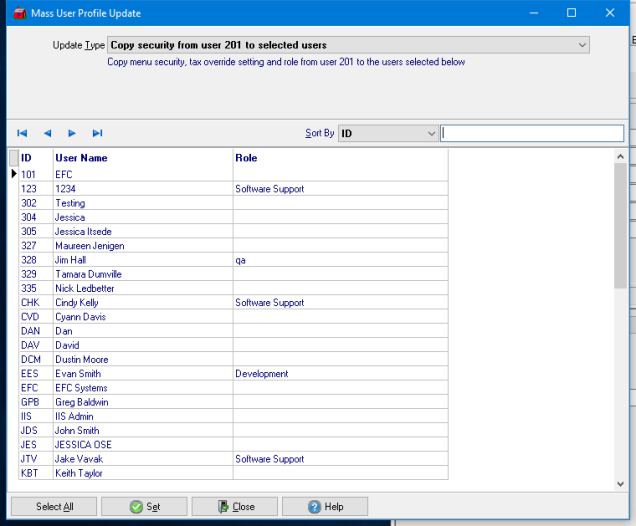
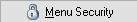 - Menu Security for all Modules will be set in the View/Edit Security window.
- Menu Security for all Modules will be set in the View/Edit Security window.