Use Set Security by Menu as a means to assign security to a particular module, menu and option. Set the level of access for one, several or all users by selecting the account in the user grid.
| Access |
| Grant permission to User Profiles in Access User Profiles > select a User Profile > Security > EFC Administration > System Security > Set Security by Menu. |
Set Security
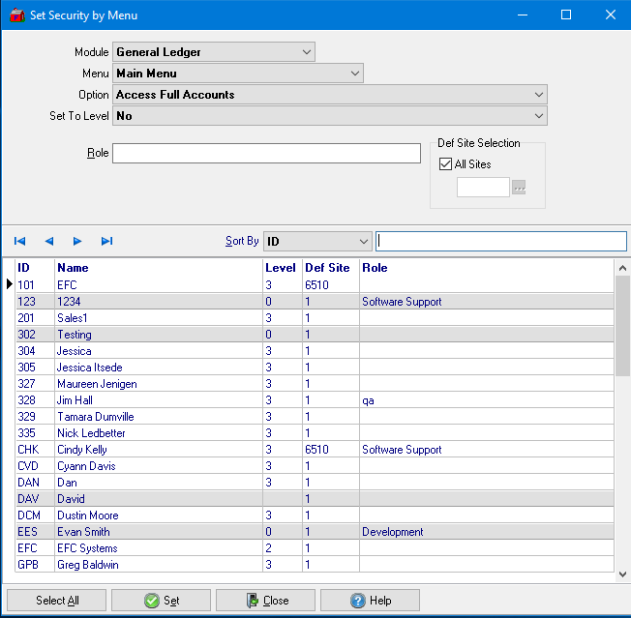
Use the drop down list in Module to select the Module to set security.
Select the Menu within the Module using the drop down list.
With the Module and Menu selected, choose an Option to grant permission.
All levels of access that can be set for an Option is available in the Set to Level drop down list.
A default Site can be assigned to a user by using Def Site Selection.
Grant access by selecting All Sites or click into the Site box and enter a Site ID or select  to choose a Site ID.
to choose a Site ID.

Sort the User grid
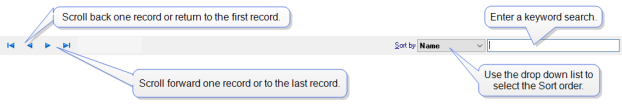
Apply the permissions set above to an individual user, several users or click 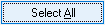 button.
button.
Select  to finalize the security changes.
to finalize the security changes.