Lists all scanned documents that have been attached to the bank account.
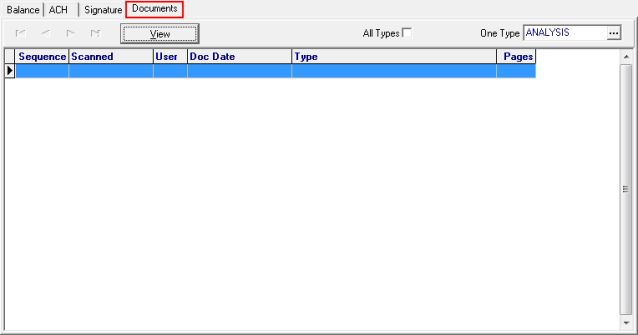
Select  to view a copy of the scanned document.
to view a copy of the scanned document.
Use the All Types checkbox to view both Statement and Analysis documents.
Focus on One Type of either Statement or Analysis.
The information for documents displayed includes
- Sequence- The Document ID.
- Scanned- Date and time the document was processed.
- User- Operator ID of who processed the document.
- Doc Date- Date the document was processed.
- Type- Indicates Statement or Analysis
- Pages- Number of document pages.