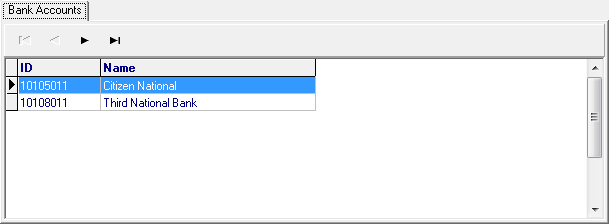Select Access Master Bank Accounts to view a listing of all Master Bank Accounts in the Browse Master Bank Accounts window. Select a Master Bank Account by double clicking on the name or click once and select the Edit button. New Master Bank Accounts can be created with the Add button.
| Access |
| Grant permission to User Profiles in Access User Profiles > select a User Profile > Security > Cash Management > Menu Security > Access Master Bank Accounts. |
The top portion of the account provides basic information about the account. Use the Bank Account tab below to display all Bank accounts that have a Master Bank account selected. See Access Bank Accounts for more information.
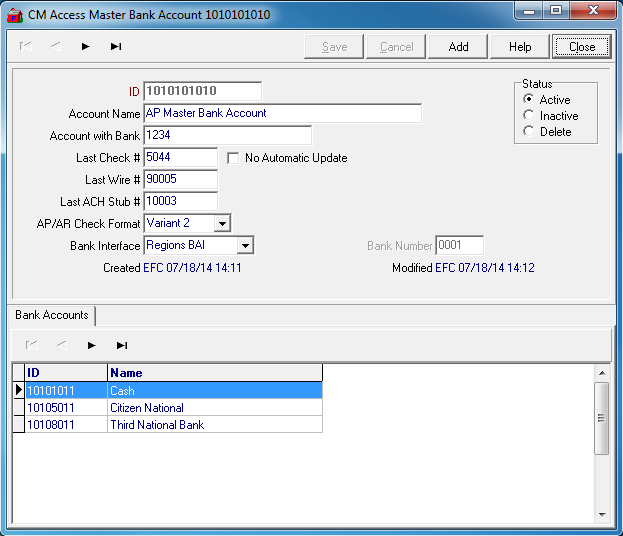
Understand or Edit a Master Bank Account
The General Ledger Master Bank Account ID.
Use the Account Name field to enter the name of the Master Bank Account, up to 30 alpha-numeric characters.
Enter the Account with Bank the account number with the Bank.
Last Check # displays the last check number used.
Last Wire # displays the last Wire number used.
Last ACH Stub # displays the last ACH Stub # used.
AP/AR Check Format indicates the Check format selected
- Standard
- Variant 1
- Variant 2
For the Bank Interface select
- None
- Regions BAI
- Wachovia
- Wells Fargo
Bank Number is active if Wachovia or Wells Fargo selected as the Bank Interface.
View Associated Bank Accounts
Displays all Bank accounts that have the Master Bank account selected in the Master Bank Account field within Access Bank Accounts.