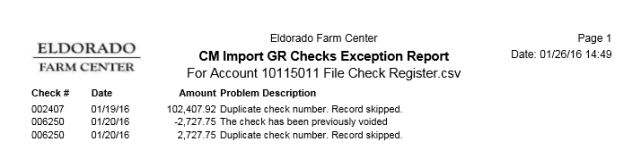Grain checks written in Agris can be imported for reconciliation using a .csv file.
| Access |
| Grant permission to User Profiles in Access User Profiles > select a User Profile > Security > Cash Management > Menu Security > Import GR Checks. |
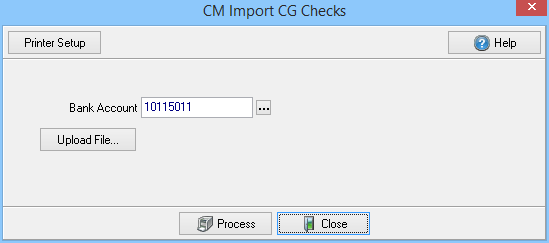
Select the Bank Account the checks will be imported into by entering the Bank ID or use the search button.
Click Upload File and navigate to the location of the saved .csv file.
Select Process to import the Grain checks.
![]() Imported Grain checks can not be manually voided and must be imported as a voided check.
Imported Grain checks can not be manually voided and must be imported as a voided check.
At the conclusion of the import process, the Import GR Checks Exception Report will notate all checks that were not imported and the reason.