The Cash Management Menu Explained
Locate all Cash Management functions by choosing the Cash Mgmt menu or select the Bank Accts icon to access a specific Bank account.
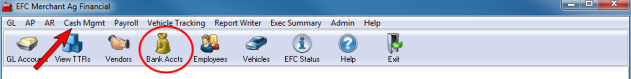
Select Access Bank Accounts to review, edit or create a new Bank account.
If using master Bank accounts, use Access Master Bank Account to review, edit or create a new Master Bank account.
Print a list of all Bank Accounts with or without the current balance.
Enter a Deposit or Adjustment or Transfer funds from one bank account to another for the current or previous financial period.
Check Registers are available for
Deposit Registers can be printed for any available bank account as well as a list to view Print Checks Cleared.
Create an export file for Positive Pay.
Use Import GR checks to import Grain checks.
Also available is Process Cleared Checks to upload the file of checks that have cleared the bank and Process Cleared Deposits to automate marking deposits as cleared.