Access Employee Benefits
Track Benefit information for an employee regarding Insurance, Retirement Plans and Paid Time Off.
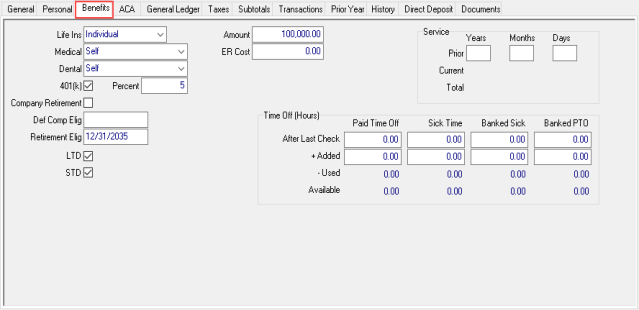
Use the drop down list to select Life Ins if the employee has opted for Life Insurance and the type of coverage.
- None
- Individual
- Family
Enter the Amount of Life Insurance coverage.
Indicate if the employee has opted for Medical insurance and the type of coverage.
|
|
|
|
|
|
ER Cost indicates the amount the employer has paid for the employees health insurance which appears in Box 12DD on W-2s.
Dental indicates if the employee has opted for Dental insurance and the type of coverage.
|
|
|
|
|
|
Select the 401(k) checkbox if the employee is participating in the 401(k) plan.
The Percent field is active if 401(k) is selected. Enter the percentage the employee wants contributed to the 401k plan.
Choose the Company Retirement checkbox if the employee participates in the Company Retirement plan.
Annual Limit displays the yearly limit for combined traditional and Roth 401k contributions.
Def Comp Elig is Deferred Compensation Eligibility. Enter the date using the mm/dd/yyyy date format for the employee or double click in the field to select from the available calendar.
Retirement Elig is Retirement Eligibility. Enter the date using the mm/dd/yyyy date format for date the employee is eligible to retire or double click in the field to select from the available calendar.
Select LTD if the employee participates in Long Term Disability insurance.
Select STD if the employee participates in Short Term Disability insurance.
Enter the years of Service for the employee
- Prior- The prior years of service in Years, Months and Days.
- Current- The prior years of service in Years, Months and Days.
- Total- Total years of service, combination of the Prior and Current columns.
Time Off (Hours)