Access Employee General
Use the General tab to include basic information about the employee such as Hire dates and Pay Rates. When creating a new employee account, fields marked with  indicate a required field.
indicate a required field.
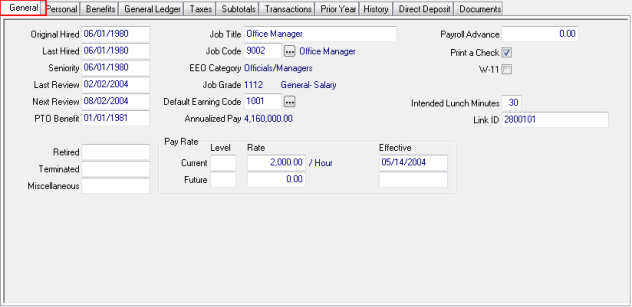
Enter the employees Original Hired date in the format of MM/DD/YYYY. Double click in the field to select from the available calendar.
The employee's Last Hired date which may be the same as the Original Hired date or may reflect a rehire date.
Enter the employees Seniority Date which may be the Original or Last Hired date. This date is required if accruing Paid Time Off using the Flat Hours Accrual method.
Last Review indicates the date of the employees last review. Enter a date using the mm/dd/yyyy date format or double click in the field to select from the calendar.
Next Review provides the date of the employees next review. Enter a date using the mm/dd/yyyy date format or double click in the field to select from the calendar.
Enter the Date the employee is eligible for PTO Benefit, Paid Time Off benefits. If accruing Paid Time Off using the Standard Accrual method, a date is required in this field.
Enter the current Job Title in this 30 character field.
Select a Job Code for the employee. See Access Job Codes for more information.
The EEO Category will populate automatically based on the Job Code selected.
Job Grade also populates automatically.
A Default Earnings Code is required for the Employee. See Access Earning Codes for more information.
Default Earnings Code is required for the Employee. See Access Earning Codes for more information.
Annualized Pay will be calculated when the Pay Rate is entered.
Payroll Advance- Any amount of earnings advanced to the employee.
Print a Check is selected if the employee will be issued a check for payment of wages.
![]() An employee must have either Print a Check or Direct Deposit selected in order for pay to be generated. See Direct Deposit for additional details.
An employee must have either Print a Check or Direct Deposit selected in order for pay to be generated. See Direct Deposit for additional details.
Select if the employee has filed a W-11 and will be claimed for credit under the HIRE act.
Intended Lunch Minutes will reflect the number of minutes for the employee's lunch break. If using Chronologer, track employee lunches using the Print Lunch Discrepancies report.
Enter any Link ID for the employee, the ID used for Chronologer.
The Retired reflects the date the employee retired.
Terminated- The date the employee terminated. See Terminations for a report of all terminated employees.
Miscellaneous- Any other date to be tracked.
Use the Pay Rate section to indicate
| Level | Rate | Effective |
| Current- Current Pay rate | per Hour | Enter the Effective Date |
| Future | Enter an Rate | Enter the Effective Date |