Access Employee Taxes
Within the Taxes tab, use Tax Settings to indicate Filing Status, Exemptions and which Taxes to withhold. View Tax Base to set the amount of income used to assess tax. To view the amount of taxes paid, quarterly or Year To Date, select Taxes Withheld.
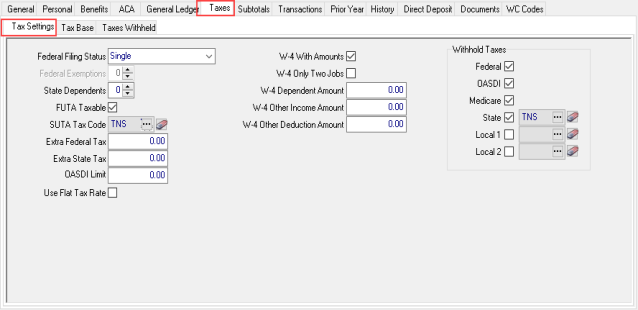
Indicate the Federal Filing Status, for the employee. This field defaults to Single.
- Single
- Married
- Head of Household
The Number of Federal Exemptions as found on the employee's W-4 form should be entered using the up and down arrows available.
Enter the number of State Dependents.
 FUTA Taxable, any Federal Unemployment Tax Act. Check if this employee is subject to FUTA Tax.
FUTA Taxable, any Federal Unemployment Tax Act. Check if this employee is subject to FUTA Tax.
 SUTA Tax Code- Enter the State Unemployment Tax Act SUTA tax code or select the search button.
SUTA Tax Code- Enter the State Unemployment Tax Act SUTA tax code or select the search button.
Enter the amount of additional Federal Tax to be deducted in the Extra Federal Tax field.
Enter the amount of additional State Tax to be deducted in the Extra State Tax field.
OASDI Limit- The amount of yearly wages after which is not taxed. the total wages Old Age, Survivors, Disability Insurance, also known as Social Security. 0 is the standard limit for this field.
Select Use Flat Tax Rate if the employee should have Federal taxes withheld at the default flat tax rate.
Beginning 2020, employees can now file a W4 indicating an amount of deductions instead of number of exemptions. Select W-4 With Amounts to indicate this is the type of W4 filed for the employee.
Select W-4 Only Two Jobs if there are two jobs between the employee and their spouse.
Click in to W-4 Dependent Amount to indicate the dependent credit amount claimed.
Fill in the W-4 Other Income Amount as stated on the W-4 and add any W-4 Other Deduction Amount as entered on the W-4.
Withhold Taxes
Select to deduct for the following taxes.  indicates a required field.
indicates a required field.
|
|
|
|
|
|
Tax Base
View the amount of income accrued for each Type of tax and Quarterly totals for the employee.
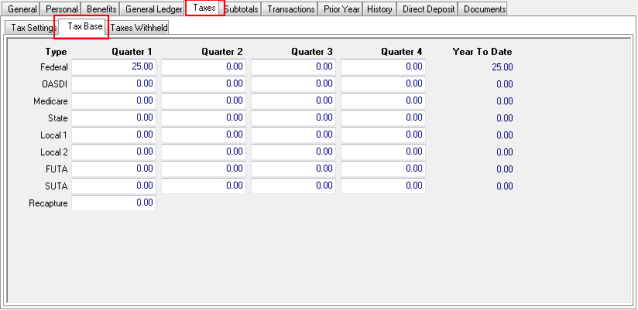
The Type column indicates the Type of tax.
Displays the Quarterly total of income used to assess tax in Quarter 1.
Displays the Quarterly total of income used to assess tax in Quarter 2.
Displays the Quarterly total of income used to assess tax in Quarter 3.
Displays the Quarterly total of income used to assess tax in Quarter 4..
Indicates the Recapture tax earnings base.
Year to Date displays a total for the tax type row.
Taxes Withheld
View the totals of Taxes Withheld for an employee segmented by Quarters and the Year to Date total.
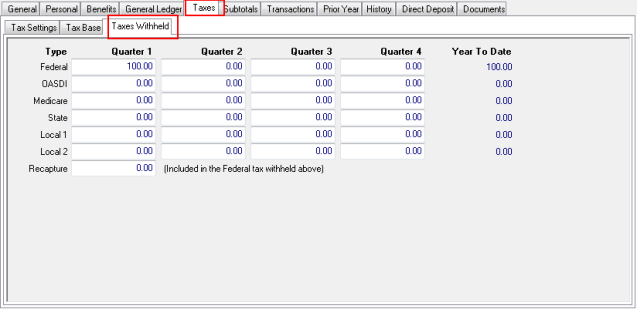
Type- The Type of tax
Quarter 1- Quarterly total of taxes withheld.
Quarter 2- Quarterly total of taxes withheld.
Quarter 3- Quarterly total of taxes withheld.
Quarter 4- Quarterly total of taxes withheld.
Recapture- Used for the 2012 Recapture tax.
Year to Date- Year to Date total for the tax type.