Use Form 1095-C Electronic to transmit Form 1095 for ACA reporting purposes electronically.
| Access |
| Grant permission to User Profiles in Access User Profiles > select a User Profile > Security > Payroll > Menu Security > Affordable Care Act > Form 1095-C Electronic. |
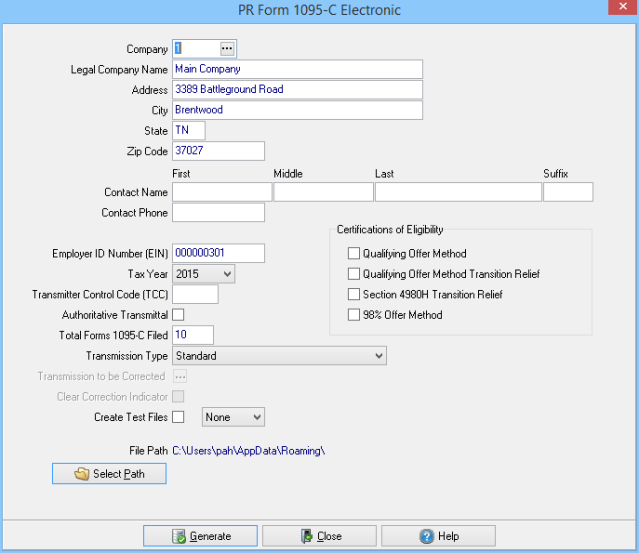
Select the Company ID or search using the search button.
The Legal Company Name populates automatically when the Company ID is selected.
Address > City > Zip populates automatically when the Company ID is selected.
Enter the Contact Name which is the First, Middle, Last Names and Suffix of the Contact person.
Enter the Contact Phone number for the Contact person.
Provide the Employer ID Number (EIN).
Select the Tax Year being reported from the drop down list.
Enter the Transmitter Control Code (TCC) assigned by the IRS.
Select Authoritative Transmittal if this is the Authoritative Transmittal for an ALE Member.
Use the Total Forms 1095-C Filed field to enter the total number of Form 1095 that will be filed with the Electronic submission.
Select the Transmission Type
- Standard
- Correction - Form 1094-C only
- Correction - Form(s) 1095-C only
- Correction - Forms(s) 1094-C/1095-C
Transmission to be corrected is an active field if a Correction Transmission Type is selected. Select the search button to choose the previous transmission by receipt ID.
Clear Correction Indicator is an active field if a Correction Transmission Type is selected.
Select Create Test Files to create a Test file and use the drop down list to select the testing scenario.
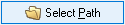 - Select the location the file will be generated.
- Select the location the file will be generated.
 - Select to generate the submission file.
- Select to generate the submission file.