Use the Part Time Average Hours Worked near the end of the year to view which employees are near full-time equivalents to facilitate the offering of health insurance benefits.
| Access |
| Grant permission to User Profiles in Access User Profiles > select a User Profile > Security > Payroll > Menu Security > Payroll > Employment Reports > Part Time Average Hours Worked. |
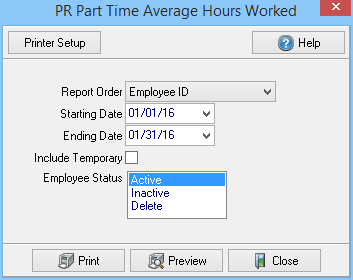
Create Your Report
Select the Report Order
- Employee ID
- Employee Name
Create a date range for the report by selecting a Starting Date by entering it or select from the drop down calendar.
Select the Ending Date by entering it or select from the drop down calendar.
Select the checkbox to Include Temporary Employees.
Select the Employee Status of
- Active
- Inactive
- Delete
Select Preview to view the report onscreen.
Select Print to send the report directly to the default printer.
View a sample report here.