Create a printed report of Emergency Contacts on file for all or a range of employees.
| Access |
| Grant permission to User Profiles in Access User Profiles > select a User Profile > Security > Payroll > Menu Security > Payroll > General Reports > Emergency Contacts. |
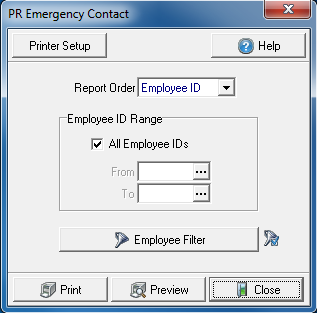
Create Your Report
Select a Report Order
- Employee ID
- Name
- Department
Select all Employees or create an Employee ID Range.
- All Employees- Selected by default. Remove the checkmark to create an ID range.
- From- Enter a starting ID or select the search button.
- To- Enter an ending ID or select the search button.
Select Preview to view the report onscreen.
Select Print to send the report directly to the default printer.
View a sample report here.