401(k) with Extended Info
Create a 401(k) with Loan Info report to list the 401(k) deductions and 401(k) Roth deductions for all employees for reporting to the Program administrator.
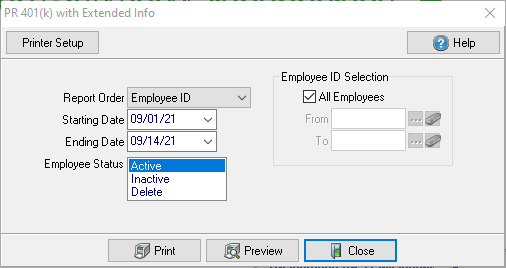
Create Your Report
Select a Report Order of Employee ID or Employe Name.
Choose a Starting and Ending Date using the available drop down calendar or enter using the mm/dd/yy date format.
Click on an Employee Status of Active, Inactive or Delete.
All Employees is selected by default in Employee ID Selection. Remove the checkmark and create an employee range by entering an Employee ID in both the From and To fields.
Select Preview to view the report onscreen.
Select Print to send the report directly to the default printer.
View a sample report here.