View, Edit and Add Departments which will be used as a method of grouping Employees together and are added through Access Employees. Select Browse PR Department Codes to view a listing of all Department Codes in the Browse PR Department Code window. Select Add to create a new Department.
| Access |
| Grant permission to User Profiles in Access User Profiles > select a User Profile > Security > Payroll > Menu Security > Supporting Tables > Access Departments. |
Add or Edit a Department
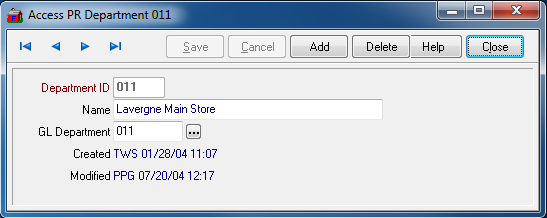
Enter a five character alpha-numeric ID that corresponds to the Department ID set for GL Access Departments. This field is not editable after the department is saved. See Access Departments for more information.
Enter the Name of the department in this 30 character alpha-numeric field.
Enter the GL Department ID or select the search button.
Select Save.