Create, View or Edit a Job Grade that indicates the minimum and maximum salary level for a job. Vew a listing of all Payroll Job Grades in the Browse Payroll Job Grades window. Select a Job Grade by double clicking on the name or click once and select the Edit button. New Bank Accounts can be created with the Add button.
| Access |
| Grant permission to User Profiles in Access User Profiles > select a User Profile > Security > Payroll > Menu Security > Supporting Tables > Access Grade Codes. |
Add or Edit an existing Grade Code
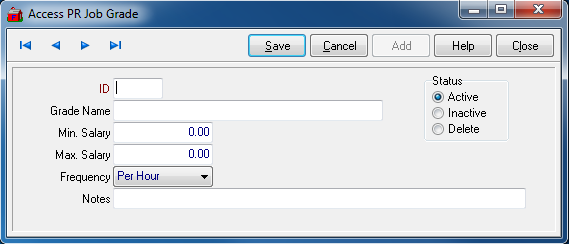
Create a unique four character alpha-numeric ID. This field is not editable after the Job Grade is saved.
Enter up to 30 alpha-numeric characters for a Job Grade Name.
Indicate a Minimum Salary for this Job Grade.
Set a Maximum Salary for this Job Grade.
Frequency- Select a frequency this Job Grade is paid.
|
|
|
|
|
|
Enter any Notes in this 60 character field.