Create Management groups which sets who will have the ability to approve employees hours. This option is active if using Chronologer. Select Browse PR Management Groups to view a listing of all Management Groups in the Browse PR Management Groups window. Select a Management Group by double clicking on the name or click once and select the Edit button. Select Select the Add button to create a new Management Group.
| Access |
| Grant permission to User Profiles in Access User Profiles > select a User Profile > Security > Payroll > Menu Security > Supporting Tables > Access Management Groups. |
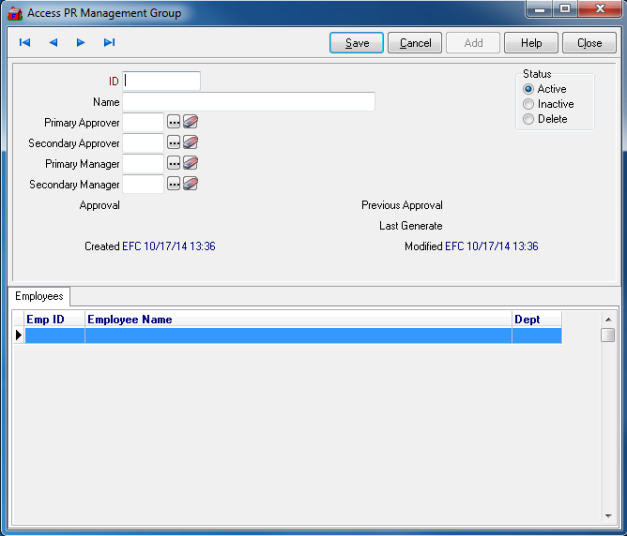
Enter a Management Group ID in this eight character alpha-numeric field.
Enter a Management Group Name in this 30 character alpha-numeric field.
Enter the User ID of who is the Primary Approver, the primary person to approve hours or select the search button.
Enter the User ID of who is the Secondary Approver, the secondary person to approve hours or select the search button.
Enter the User ID of who is the Primary Manager, the primary manager and would be third to approve hours or select the search button.
Enter the User ID of who is the Secondary Manager, secondary manager and would be quaternary to approve hours or select the search button.
Employees
Employees will populate as the Management Group is added to their Employee account.