How to Reverse Accounts Payable Invoices
Two methods are available to remove an incorrect Accounts Payable invoice from a AP Vendor account. Use Reverse within the AP account if no record of the invoice is needed or enter a credit AP Invoice to retain the original and credit invoices.
Reverse an Invoice within the AP Vendor account
Select the Transactions tab within the Vendor account then locate the incorrect invoice. An invoice can be Reversed if no payment has been made or if Purchase Order was selected during invoice entry, and has not been marked Complete.
1. Select the Accounts Payable Vendor using Access Vendors and choose the Transactions tab.
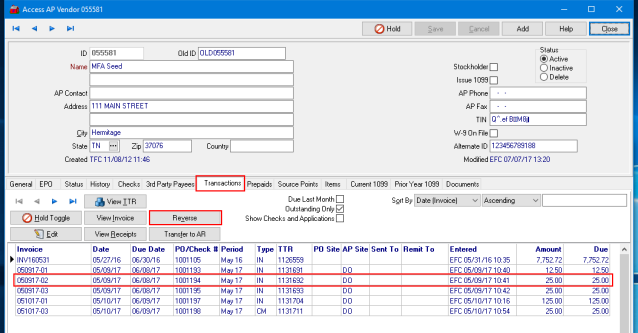
2. Highlight the Invoice then select Reverse.
3. Click Yes to Reverse the invoice.
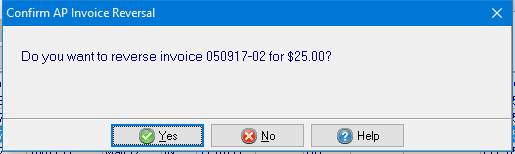
Reminder: The AP Vendor account will not retain any reference to a reversed invoice.
Enter a Credit Accounts Payable Invoice
Another method of removing an invoice from an AP Vendor account is to create a credit Invoice with a negative balance using Enter Paid. Connect the Credit Invoice with the original Invoice by adding the letter 'R" to the original invoice number when entering the Credit Invoice.
1. Select AP > Transactions > Enter Paid.
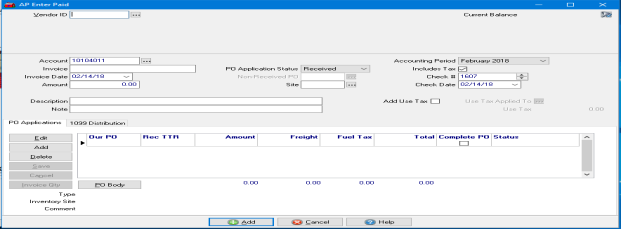
2. Select the Vendor ID account by entering the Vendor ID or use the search button.
3. Enter the AP Invoice number followed by "R" indicating this invoice is a reversal.
4. In the amount field, enter the invoice total as a negative number.
5. Select  to finalize entering the Credit invoice.
to finalize entering the Credit invoice.
How to Enter Credit AP Invoices
A credit Accounts Payable Invoice can be entered in Merchant Ag FIN by entering a negative AP invoice. Use this option when the original incorrect entry should be kept for reference. Navigate to Merchant Ag FIN > AP > Transactions > Enter Paid.
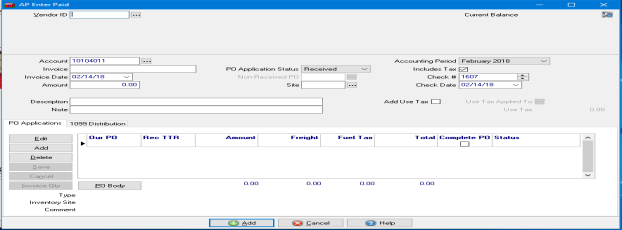
1. Enter the Vendor ID or select the search button to choose the Vendor.
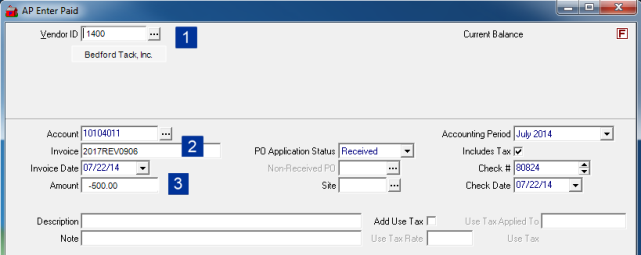
2. Enter the invoice number providing an indicator the invoice is a reversal. Referencing the original incorrect invoice in some way can be used.
3. Using a negative number, enter the amount of the invoice correction.
Complete entry of the credit AP invoice by clicking  . This credit entry will net to $0.00, removing the original invoice amount owed to the vendor.
. This credit entry will net to $0.00, removing the original invoice amount owed to the vendor.