Activity - Fuel
View only information regarding fuel purchases for the selected period. Use the drop down menu available in the Month field to view All months or select an individual month.
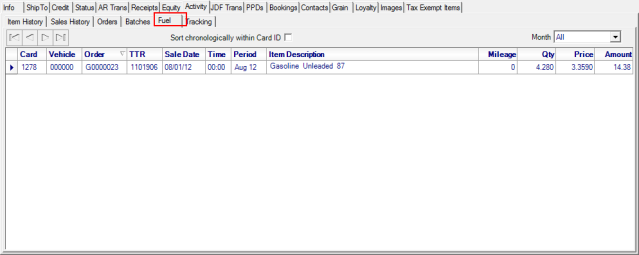
Use  to scroll through multiple transactions.
to scroll through multiple transactions.
Select this check box Sort Chronologically within Card IDto group all transactions by Card ID.
At a Glance Information
The Card ID used in the fuel sales transaction is listed.
Vehicle ID for the transaction.
View the Order number of the transaction.
The TTR, Transaction Tracking Reference number for the transaction. Use the TTR number in Merchant Ag FIN > View TTRs for research purposes.
Sales Date > Time displays the Date and Time of the transaction.
Financial Period of the transaction.
Item Description displays the description of the item purchased.
Mileage of the vehicle.
Qty indicates the quantity purchased.
Use Price to review the item unit price for the transaction.
Amount indicates the amount of the transaction, calculated by multiplying Quantity by Price.
See Item History, Sales History, Orders, Batches and Tracking tabs for more information.