Item History
View item sales for all items within a Category or an individual Item and for a specific Period or Range.
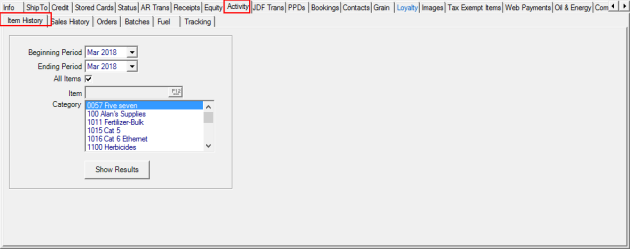
Create a Period date range using the Beginning Period drop down menu to select the beginning Financial period and an Ending Period. Focus on one Financial period by selecting the same Period in both fields.
All Items is selected by default. Remove the check mark to enter a specific Item ID or select F12 to search.
Select one or multiple Categories to see all Item sales for the period range selected.
Click Show Results to view the results on screen.
View Sample Results here.
See Sales History, Orders, Batches, Fuel and Tracking tabs for more information.