Images
View the list of scanned images associated with the customer. Click on a document to review, then select ![]() the View Document tool.
the View Document tool.
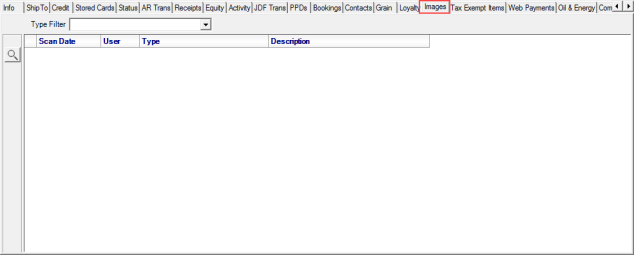
Use the drop down list available in Type Filter to filter the grid to one image type.
The Scan Date indicates the date the document was scanned.
User ID of who scanned the document and Type of document scanned.
Any additional Description regarding the document is displayed.