Customer Detail - Ship To Field Reps
Add Field Reps to a specific Ship To address.
If the parameter Allow Same Type Field Reps is selected in Merchant Ag FIN > Admin > Installation > Access Parameters > AR > Customers > Options is selected, a Field Rep set as primary on customer account and multiple Field Reps can be added to Ship To addresses. The Field Rep marked as Primary will be selected by default on Orders and Batches when the Ship To is selected.
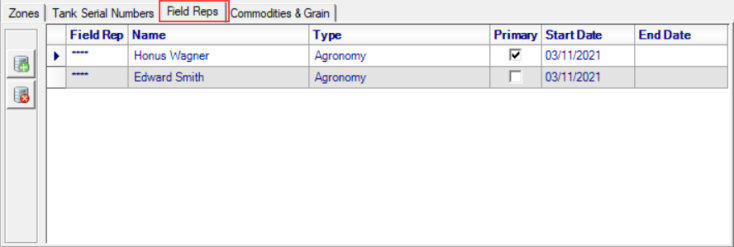
Click ![]() to select a Field Rep to the Ship To address.
to select a Field Rep to the Ship To address.
Click ![]() to remove a Field Rep from the Ship To address.
to remove a Field Rep from the Ship To address.
The fields displayed include
- Field Rep- encrypted, when adding enter the Operator ID or use F12 to search.
- Name displays the Field Rep name
- Type as assigned to the Field Rep
- Select Primary to indicate the default Field Rep for Orders and Batches
- Click into the Start Date field and use the drop down calendar to select a a date or enter using the mm/dd/yyyy date format.
- Choose an End Date by using the drop down calendar or enter using the mm/dd/yyyy date format.