Tax Exempt Items
Add items, item categories, or items from a specific manufacturer to the Tax Exempt Items tab to exclude the customer being assessed sales tax. See Tax for setting tax exemptions by state for the customer.
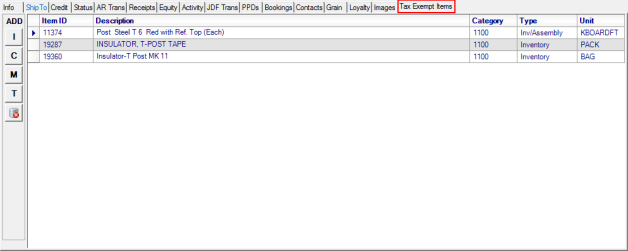
At a Glance Information
The current tax exempt items are listed.
Displays the Item ID and Description of the item.
View the Item Category ID.
Type displays the Item type as set on the Item.
Unit indicates the Stocking Unit of Measure.
Add additional tax exempt Items
 - Enter individual Item IDs or select F12 to search to add an individual item.
- Enter individual Item IDs or select F12 to search to add an individual item.
 - Add an Item Category by Category ID or select F12 to search. All items in the selected category will be listed and individual items can be edited from the list.
- Add an Item Category by Category ID or select F12 to search. All items in the selected category will be listed and individual items can be edited from the list.
 - Add by Manufacturer enter the Manufacturer ID or select F12 to search. Only items with the Manufacturer ID included in Item Detail will be available.
- Add by Manufacturer enter the Manufacturer ID or select F12 to search. Only items with the Manufacturer ID included in Item Detail will be available.
 - Add Items by Tagging- See Tagging Items for more information.
- Add Items by Tagging- See Tagging Items for more information.