Generate Account Specific Information
Use the navigation buttons at the top of an account to scroll through and Find customer accounts, save or cancel any changes to the account.
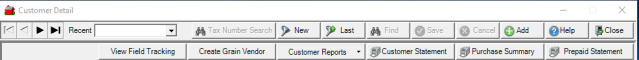
Use the drop down list available in Recent, to quickly select one of the five recently opened accounts.
Click  to clear the current account. Select
to clear the current account. Select  to begin a customer account search.
to begin a customer account search.
Field tracking allows field information to be entered and selected when creating fertilizer batches. Learn about ![]() here.
here.
Flag a Customer account as a Grain Vendor using 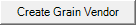 . This option is not utilized in the Commodities & Grain Merchandising process.
. This option is not utilized in the Commodities & Grain Merchandising process.
Use the drop down list to select one of the available Customer Reports to run a customer specific report. Choose from
- Customer Account Detail
- Customer Item Sales by Invoice
- Customer Purchase Summary Detail
- Customer Sales Activity
- Customer Sales Category - History
- Customer Sales Category - Item
Generate a Current or Historical 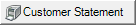 when needed. Learn more here and learn about scheduling monthly Customer Statements here.
when needed. Learn more here and learn about scheduling monthly Customer Statements here.
Create a 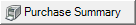 to view a total of purchases by Purchase Summary. Additional details about Prepaid Statements can be found here. Learn more about assigning Purchase Summaries in Access Categories here.
to view a total of purchases by Purchase Summary. Additional details about Prepaid Statements can be found here. Learn more about assigning Purchase Summaries in Access Categories here.
Generate a 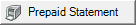 to view open prepaid details. View a sample here.
to view open prepaid details. View a sample here.