Splits
Splits are a method of dividing financial responsibility of the total for Orders and Batches between Customer accounts. When account is used to create a Split, it’s defined as the Primary Customer and any changes to the Split must be completed on the Primary Customer. Customer accounts can be included in an unlimited number of splits as the primary or a member. A new method of Customer Splits is available, learn more here. If using traditional splits, learn more here. Whether using traditional or new customer splits, a split can be created during Order or Batch settlement, details can be found here.
Access for creating Splits is set with Access Customers set to a Level of 2 or above. Additional permission can be set allowing edits of splits in Order Entry and Batches.
| Access |
| Grant permission to User Profiles in Access User Profiles > select a User Profile > Menu Security > Accounts Receivable module > Menu Security > Edit Customer Splits on Customer Screens. |
Traditional Customer Splits
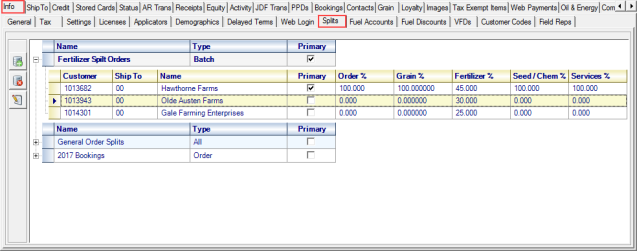
Existing Splits for the Customer appear with the Name displayed.
The Type column will indicate if the Split is for
- All- Both Orders and Batches
- Order
- Batch
The Primary column is selected when the account is the originating account for the Split. If blank, the account is a member of the Split.
Use ![]() to create a new Split.
to create a new Split.
To edit an existing Split, choose ![]() .
.
Clicking ![]() removes the Split from the account. Be aware a Split can only be deleted from the primary account.
removes the Split from the account. Be aware a Split can only be deleted from the primary account.
New Customer Splits
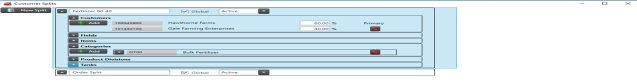
Expand a Customer Split using  to view Customers, Fields, Items, Categories, Product Divisions, and Tanks set on the Split.
to view Customers, Fields, Items, Categories, Product Divisions, and Tanks set on the Split.
Use  to create a new Split and select the account as the Primary. Learn more about the new method of customer splits here.
to create a new Split and select the account as the Primary. Learn more about the new method of customer splits here.