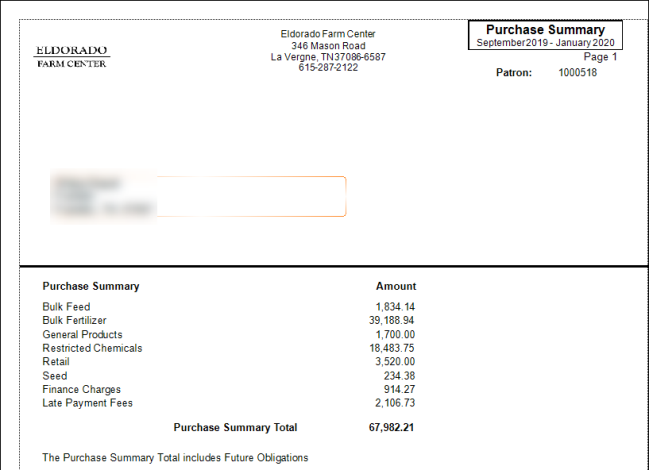Purchase Summary
Create a Purchase Summary statement for a specific customer for the previous or range of Financial Periods.
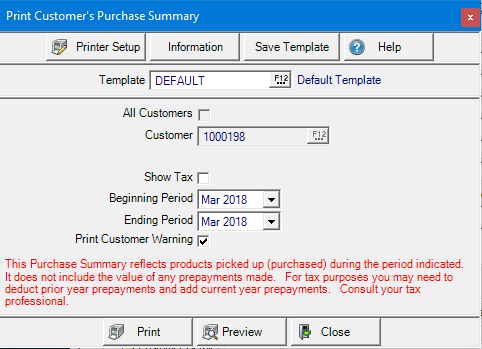
Select the option Show Tax to include tax in the Purchase Summary report.
The previous Financial Period populates in the Beginning and Ending Period fields. Expand the Purchase Summary information by creating a Period using the drop down list in both fields.
When Print Customer Warning is selected, the text that appears below prints on the Purchase Summary Statement.
Select Preview to view the report onscreen.
Select Print to send the report directly to the default printer.